Tape Storage Products
Spectra T950 Library
Get enterprise-class performance, features & flexibility in an exabyte-scale midrange library
Designed to exceed your expectations – not your budget
Spectra T950 libraries maximize your flexibility while minimizing management effort. Easy scaling of capacity & performance, combined with a future-proofed architecture that preserves & extends the life of your investment, make the Spectra T950 library a smart choice for today and tomorrow.

Max Capacity (8 frames):
LTO-10 Native – 400.8 PB
LTO-10 Compressed – 1,002.0 PB
Max Drives (8 frames): 120
Max Slots (8 frames):
LTO – 10,020
Max Throughput:
Native – 172.8 TB/hr.
Compressed – 518.4 TB/hr.
Learn more about the Spectra T950 library
Engineered for maximum flexibility & high reliability
T950 Front View
T950 Back View
T950 Front View
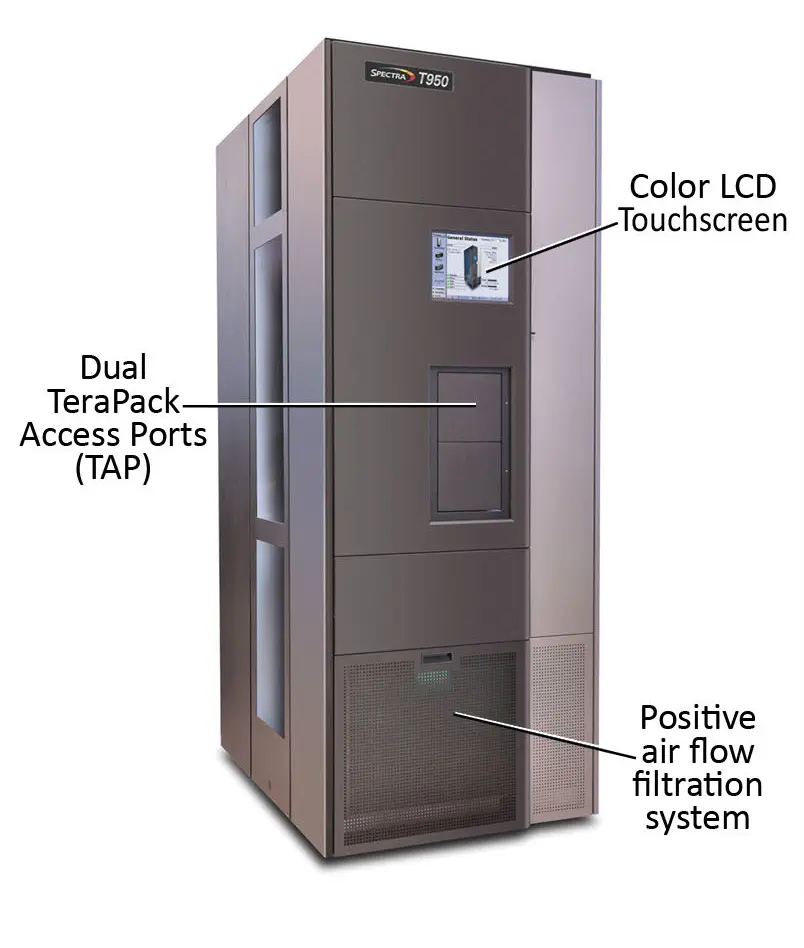
T950 Back View
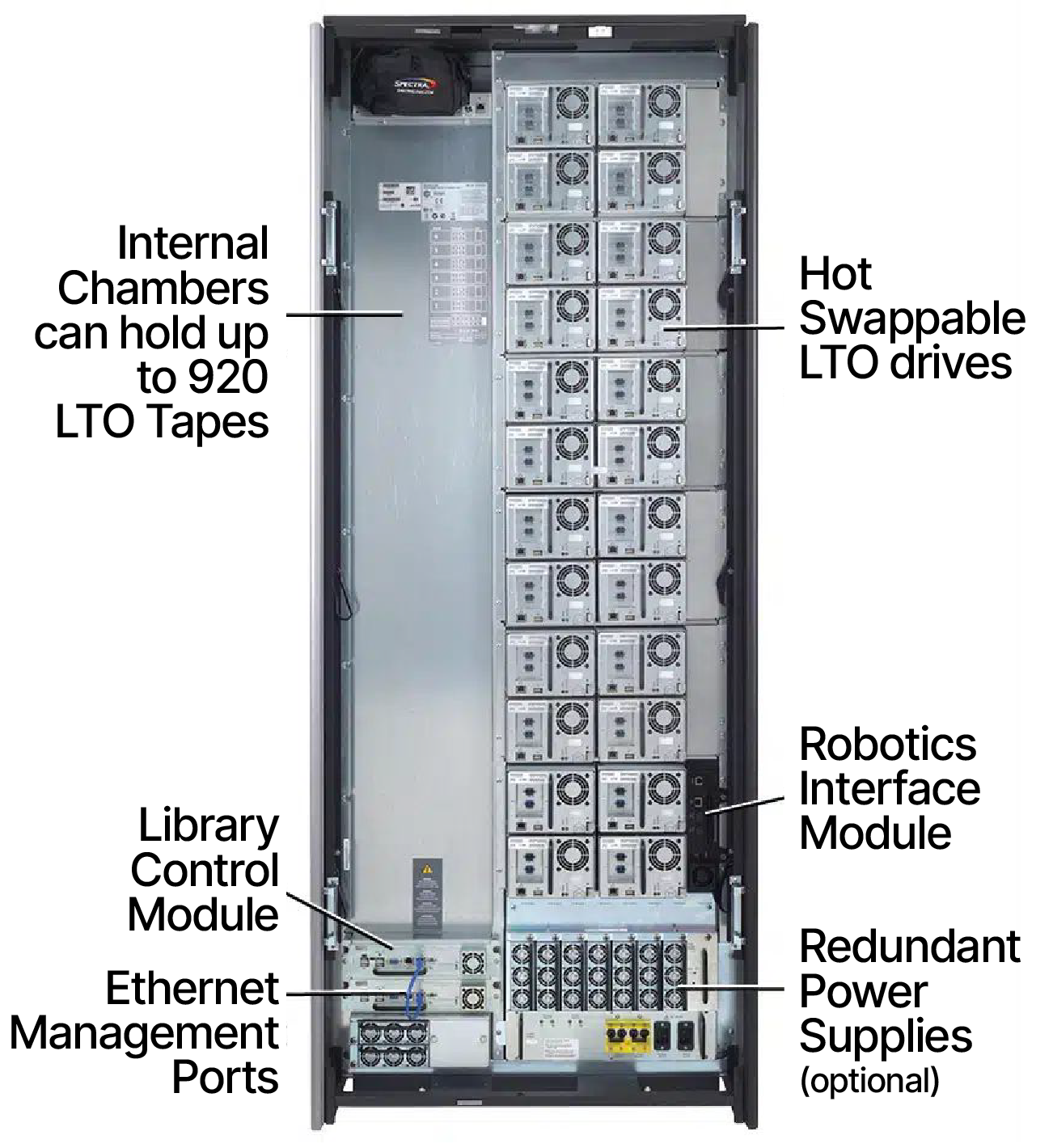
Specifications at a glance
| Max Slot Count | Media Type | ||||
| Max Native Capacity1 | ||||
| Max Compressed Capacity1, 2 | ||||
| Max Drives | ||||
| Max Native Throughput1 (TB/hr.) | ||||
| Max Compressed Throughput3 (TB/hr.) | ||||
| Max SLS Partitions | ||||
| Tape Drives Supported | ||||
| Robotics | ||||
| 1. Stated maximums based on exclusive use of LTO-10 drives. 2. LTO-10 assumed compression ratio is 2.5:1. 3. LTO-10 assumed compression ratio is 3:1. |
||||
| Mode | Dry-bulb Temperature | Max Temperature Rate of Change | Relative Humidity (non-condensing) | Max Humidity Rate of Change | Altitude (max) |
| Allowable Environment | 16°C to 32°C (60°F to 90°F) | 5°C per hour 9°F per hour | 20% to 80% 22°C dew point max | 5% per hour with no condensation | 3048 m (10,000 ft) |
| Recommended Environment | 16°C to 25°C (60°F to 77°F) | 5°C per hour 9°F per hour | 20% to 80% 22°C dew point max | 5% per hour with no condensation | 3048 m (10,000 ft) |
| Library MTTR | 3 minutes for hot-swap components. 30 minutes for non-hot-swap components Mean Cycles Between Failures (MCBF): Over 2 million Mean Time Between Failures (MTBF): 250,000 power-on hours |
| Power Requirements | Base Frame and 24 LTO Drives; 1,275 Watts AC (max operating) 200-240v AC (50/60Hz>/6.8-8.2 Amps (RMS) Optional N+1 Power / 80 PLUS Gold Power Supplies. Heat Dissipation: 4,347 BTU/hr (max operating, same configuration) |
| Encryption Supported | BlueScale Standard | BlueScale Professional1 | Spectra SKLM1 | Key Management Interoperability Protocol (KMIP) |
| Type of TeraPack System | Roving TeraPack |
| Queued Ejects Support | Yes |
| Auto Clean Support | Yes |
| Camera (Spectra Vision) | Yes |
| Tape Technology Supported | LTO-10 | LTO-9 | LTO-8 | LTO-7 | LTO-6 |
| Dimensions | ||||
|---|---|---|---|---|
| Main Frame | Drive Expansion Frame | Media Expansion Frame | Service Frame | |
| Width | 29 in (73.7 cm) | 29 in (73.7 cm) | 29 in (73.7 cm) | 29.8 in (75.7 cm) |
| Depth | 43.25 in (109.9 cm) | 43.25 in (109.9 cm) | 43.25 in (109.9 cm) | 43.25 in (109.9 cm) |
| Height | 79.125 - 82 in (201.0 to 208.3 cm) | 79.125 - 82 in (201.0 to 208.3 cm) | 79.125 - 82 in (201.0 to 208.3 cm) | 79.125 - 82 in (201.0 to 208.3 cm) |
| Weight | 821 lb (372 kg) | 763 lb (346 kg) | 564 lb (256 kg) | 737 lb (334 kg) w BulkTAP (824 lb (374 kg) |
Start your journey
Rule your data and put some sovereigns back in your pocket
Eliminate cloudy data sovereignty & residency issues with an Object-Based Tape solution.



