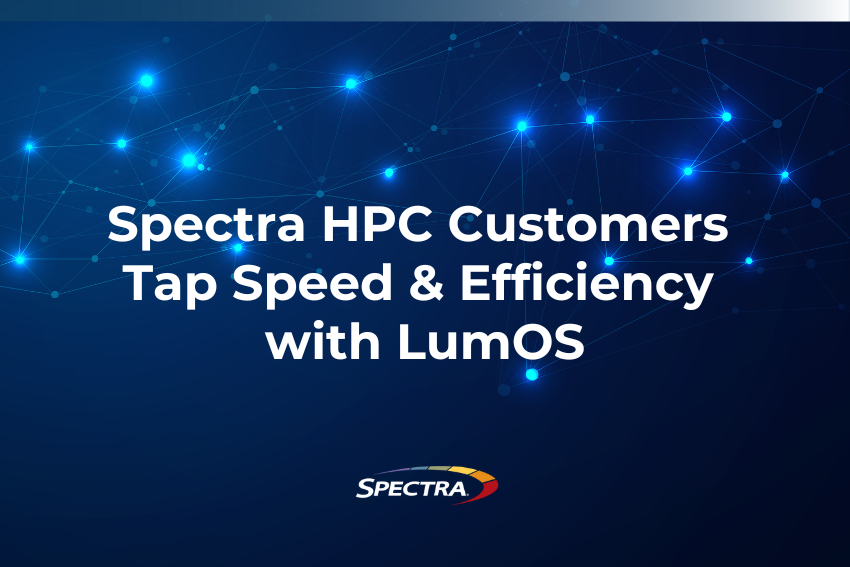Cloud storage is not a one-size-fits-all solution. Organizations that have rushed to offload storage workloads to the cloud have encountered unexpected challenges and costs. Companies are reevaluating their cloud storage strategies to optimize efficiency and minimize expenses, particularly when it comes to storing large amounts of long-term data.
The Economics of Cloud Storage: Analyzing the Core Cost Factors
It’s important to approach costs for storing long-term data at scale in the cloud with the same scrutiny as you would a large capital IT purchase – cost over time is perhaps the most important consideration when determining a long-term storage strategy.

- Total Amount of Data: Cloud providers charge based on the amount of data stored.
- Growth Rate: As your data grows, so does your bill. It’s essential to accurately estimate your storage needs and factor in potential growth over time.
- Access Rate: Costs for storing data in the cloud can be impacted by the frequency of data retrieval. Determine how often you need to access your data. You can optimize costs by choosing a storage solution that aligns with your usage patterns.
- Access Time: Cloud providers offer different storage classes with varying access times. While some data may require instant retrieval, other less critical data can have longer access times. You can choose the appropriate storage class and avoid unnecessary costs by understanding the speed at which you need to retrieve your data.
- Protection: Consider the level of protection and recovery options your organization requires. Cloud storage may not provide the same level of control and security as on-premises storage solutions do. If your data is highly sensitive or subject to strict compliance regulations, it may be more cost-effective to keep it in-house. Additionally, evaluate the potential risks of data loss due to natural disasters or other unforeseen events. The right data storage solution will help you to both keep data workflows operational during a disaster and to meet disaster recovery objectives after a disruptive event.
Let’s walk through some examples below
How Does Cloud Storage Fit into Your Workflow?
| Use Case | A research organization that maintains a central repository of data for multiple stakeholders with diverse needs. | A production company managing a high-resolution content archive that keeps programming available for major networks. | The IT department of a healthcare company must ensure sensitive data is protected and remains accessible. |
| Data | Preserving 10 PB of research data with a “no-delete” policy. | Archiving 3 PB of raw footage that cannot be recreated. | Backing up 4 PB of growing patient data. |
| Growth | 5% annual | 10% annual | 10% annual |
| Access | 10% yearly | 12% yearly | 10% yearly |
| Time | Does not require instant retrieval. | Does not require instant retrieval. | Does not require instant retrieval. |
| Protection | Single copy of data that must be preserved forever. | The archive serves as a “golden copy” for completed projects. | They manually create two copies to the cloud for disaster recovery. |
| Cloud Class | AWS (Glacier Flexible Retrieval Class) | AWS (Glacier Flexible Retrieval Class) | AWS (Glacier Flexible Retrieval Class) |
| Cloud Cost: 5 Years | $2,740,713 (2.7 Million) | $931,882 (930 Thousand) | $1,211,252 (1.2 Million) |
| Cloud Cost: 10 Years | $6,238,635 (6.2 Million) | $2,432,688 (2.4 Million) | $3,161,985 (3.1 Million) |
These costs can vary by region, so costs for the eastern US could differ from those for the western US. Furthermore, organizations may unknowingly incur transfer and transfer acceleration costs when an account moves from one class of cloud storage into another, which can happen when you need faster access speeds or request too many files in a month, triggering an automatic transfer based on your SLA. These fees can catch organizations off guard, resulting in unexpected expenses.
Finding the Balance: Adjusting Your Cloud Strategy
While cloud storage offers numerous benefits, organizations need to carefully consider the long-term costs of storing their data in the cloud. Remember, the cloud is not just a destination; it’s a powerful tool that, when used strategically, can propel your organization forward. By understanding the potential costs and consequences, you can make informed decisions about your cloud storage strategy. Finding the right balance between cloud and on-premises data storage can unlock the full potential of your IT infrastructure and help you achieve savings!
Contact us today if you’d like to see the true cost savings of storing your long-term data on-premises. A Spectra Solution Architect is available to walk you through this calculator, inputting storage amount, class, duration, and average access according to your specific needs.